WA WEB Plus & 6 Alternatives
by Tim
Updated on May 10, 2024

One can use WhatsApp with a browser extension called WhatsApp Web Plus. Users can customize the functionality and behavior of Google Chrome to suit their requirements or preferences by using the WA WEB Plus extension.
Strong marketing and business tools are available through this WhatsApp extension, which enables you to interact with clients more quickly and intelligently. Broadcasting, intelligent replies, scheduled messaging, CRM integration, and other features that facilitate quicker and more efficient communication are added to the web application's features. Many features are available with WA WEB Plus, but some features are not available in other WhatsApp. Despite the features that WA WEB Plus provides, many other WhatsApp Chrome extensions offer some more advanced features.
1. WAWCD
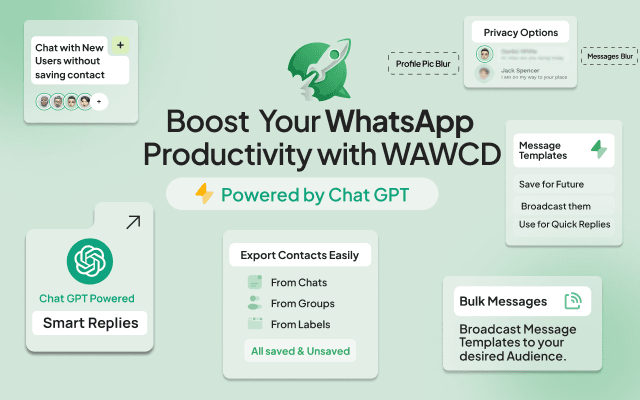
You can improve your WhatsApp web experience with WAWCD, an all-in-one ChatGPT-powered web extension. For lovers of WhatsApp who primarily use the messaging app for business purposes, WAWCD is the ultimate tool. This Chrome extension creates a smooth and organic user experience combined with the WhatsApp Web experience.
The features listed below are available to WAWCD customers.
Smart Replies:
WAWCD's AI-driven thoughtful reply system can automate up to 70% of customer queries, offering instant and accurate responses.
ChatGPT:
This feature enhances your conversations with AI replies, allowing for rephrasing through ChatGPT. You can seamlessly navigate language nuances, refine your messaging, and ensure clarity in your discussions.
Broadcasting:
Now, you can reach multiple recipients at once with WhatsApp Bulk Messaging to share important updates, promotions, or announcements, including all types of media broadcasting.
Schedule Messaging:
The feature of scheduled messages allows you to plan and send messages at your convenience or recipient availability.
Contact Synchronization:
Syncing your WhatsApp contacts with your mobile phone has become easy with the WAWCD extension mobile app that automates this process and ensures your contact list remains up-to-date across devices.
Export Contacts from All WhatsApp Chats:
If you want to back up your entire chat history, create an archive of your conversations, or safeguard essential messages, WAWCD makes WhatsApp chat export an easy task.
WhatsApp Chat Backup:
WAWCD also has a WhatsApp Chat Backup feature to stop your essential messages from vanishing.
WhatsApp Chat List Management:
The WAWCD chat list management feature allows you to manage your WhatsApp chat list efficiently, making it simple to sort, categorize, and access conversations.
WhatsApp Number Download:
You can export contact numbers swiftly, ensuring your address book is always up-to-date.
Export Saved Contacts Only:
With the Export saved contacts only feature, you can maintain a tidy list by exporting the contacts that genuinely matter to you.
Export Unsaved Contacts Only:
You can simplify your contact list by exporting all unsaved numbers from your WhatsApp chats.
Label Export:
Using our label export feature, you can manage your WhatsApp group numbers and chats efficiently. With label export, you're in control, organizing your WhatsApp interactions.
2. Cooby
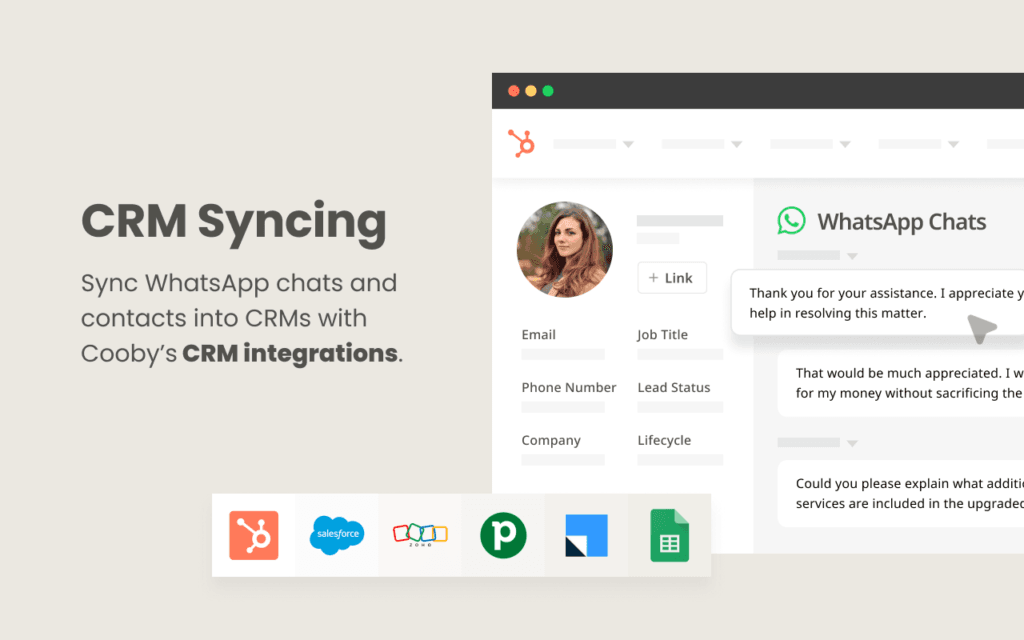
An innovative Chrome extension called Cooby provides functions like notes and CRM integration. The WhatsApp Web experience can be enhanced and updated with templates and reminders. You can sync your WhatsApp and CRM in both directions, thanks to Cooby's native integration with CRMs. After connecting, a phone number will automatically link CRM and WhatsApp contacts. Alongside your WhatsApp conversation, CRM data will be visible to you. Moreover, WhatsApp messages will sync almost instantly with your CRM.
WhatsApp CRM syncing:
Sync conversational data from WhatsApp to HubSpot and more.
CRM contact cards:
Display CRM contact info and edit contact properties within your WhatsApp.
System tabs:
Pre-built tabs that auto-update according to the message’s status
Custom tabs:
Create particular tabs that suit your needs.
Share live chat:
Share live WhatsApp conversations with a link. New messages are shared in near real-time.
WhatsApp notes:
Create notes for specific chats.
WhatsApp reminders:
Set a reminder for a particular chat so you’ll never miss following up on a chat.
Schedule events:
Connect to your Google Calendar to schedule events on WhatsApp.
Start a chat with unsaved numbers:
Send WhatsApp messages to unsaved numbers from the desktop.
Contact management:
Export and import contacts from your WhatsApp with just a few clicks.
Broadcasting:
Send messages to multiple chats at once. No pre-approved templates are needed.
Message templates:
One-click to send pre-written templates. No pre-approval is required.
3. WA Toolbox
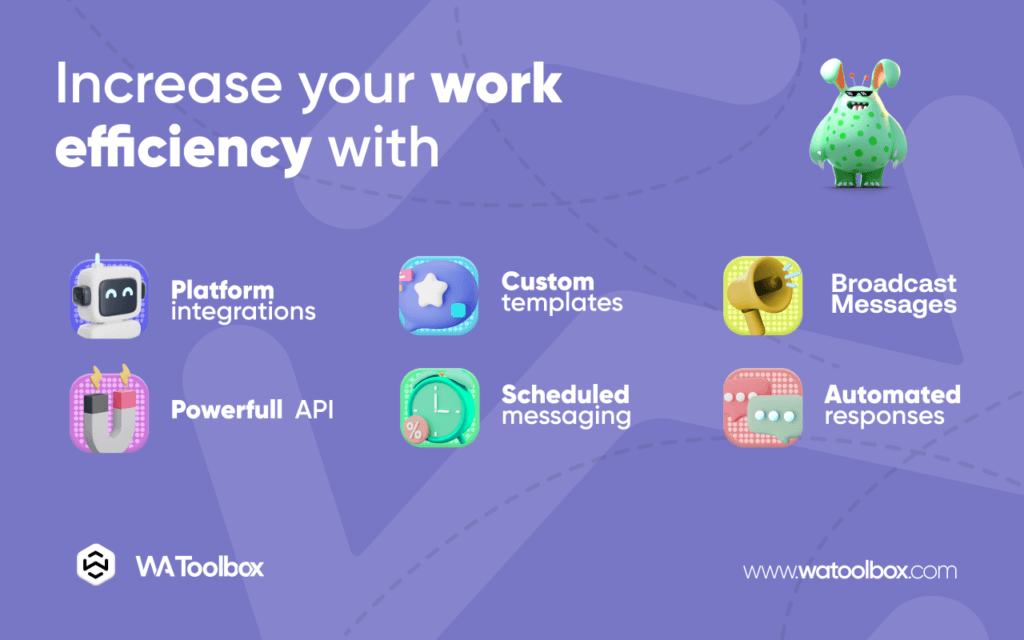
WA Toolbox extension for Chrome Utilize effective marketing and automation tools to enhance your WhatsApp Web experience. You can increase revenue for your company by integrating with hundreds of apps.
Automation:
Workflows are automated actions that WA Toolbox can perform when specific events occur, such as responding to your customers when they ask about a particular product.
Custom Templates:
For more accessible communication, message templates save prepared message contents that you frequently use to communicate with your clients.
Scheduled Messaging:
The broadcasting feature helps small businesses contact faster with their clients or consumers. WA Toolbox enables you to target the right people at the best time in the best way.
Webhook:
WA Toolbox Webhooks feature helps you to receive incoming WhatsApp data, such as new messages, and send them to be processed or saved somewhere on your server or cloud system, then returns a custom response to the sender.
4. Blueticks
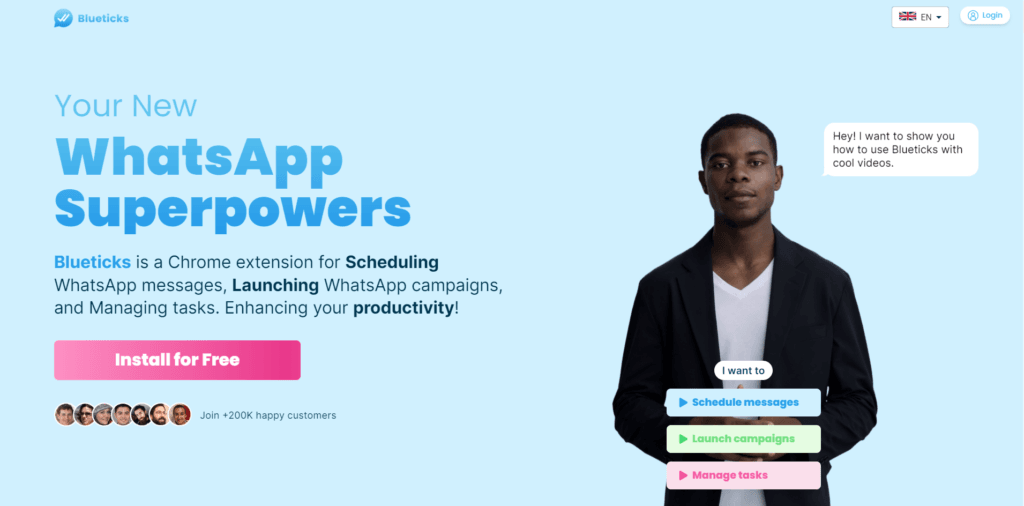
A Chrome extension called Blueticks allows you to schedule WhatsApp messages, start campaigns, and manage tasks. You can send personalized message campaigns, organize upcoming messages, and handle tasks with the aid of this extension. Blueticks provides its users with three primary features.
Message Scheduler:
Schedule automated messages in advance to follow up with clients and engage more contacts. You can schedule a one-time message or a recurring message. Schedule your WhatsApp messages to send any time you like.
Task Manager:
You can now plan and track tasks directly inside the WhatsApp web. Create tasks and assign them to co-workers now on WhatsApp Web to increase efficiency and reach your objectives.
WhatsApp Campaign:
In Blueticks campaign feature, you can live your business. You can quickly send unlimited bulk WhatsApp messages. You can even personalize and schedule them. You will surely see your business thrive with consistent growth and booming engagement.
5. Statfluence
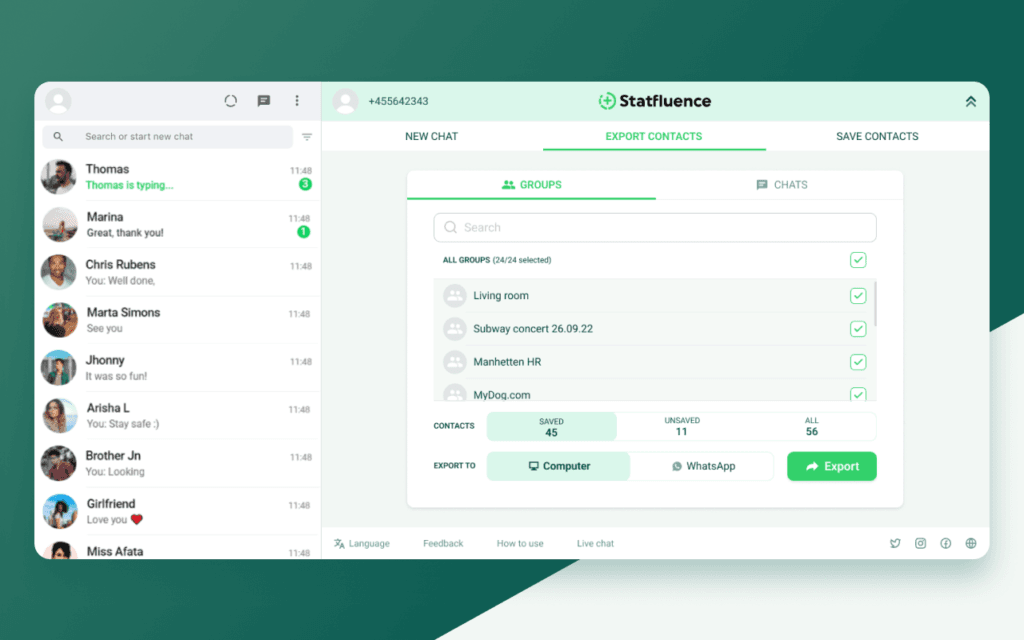
A web extension called Statfluence allows you to effortlessly manage one of the most important resources for your company. With this Chrome extension, you can easily export and store contacts, unknown numbers, and other data from WhatsApp groups and chats.
Bulk-save unknown WhatsApp numbers:
Contact Saver enables you to save all previously unsaved contacts in one click, saving you hours of manual work and helping previously unsaved contacts view your status.
Export thousands of contacts instantly:
Contact Saver quickly exports (even unsaved!) numbers to a spreadsheet so you can see and analyze all your contacts in one place. It’ll also match names to phone numbers if individuals have included them in their profiles.
Chat with any WhatsApp registered number:
Statfluence lets you immediately chat with someone without adding their number to your contacts.
6. Rocket Sender
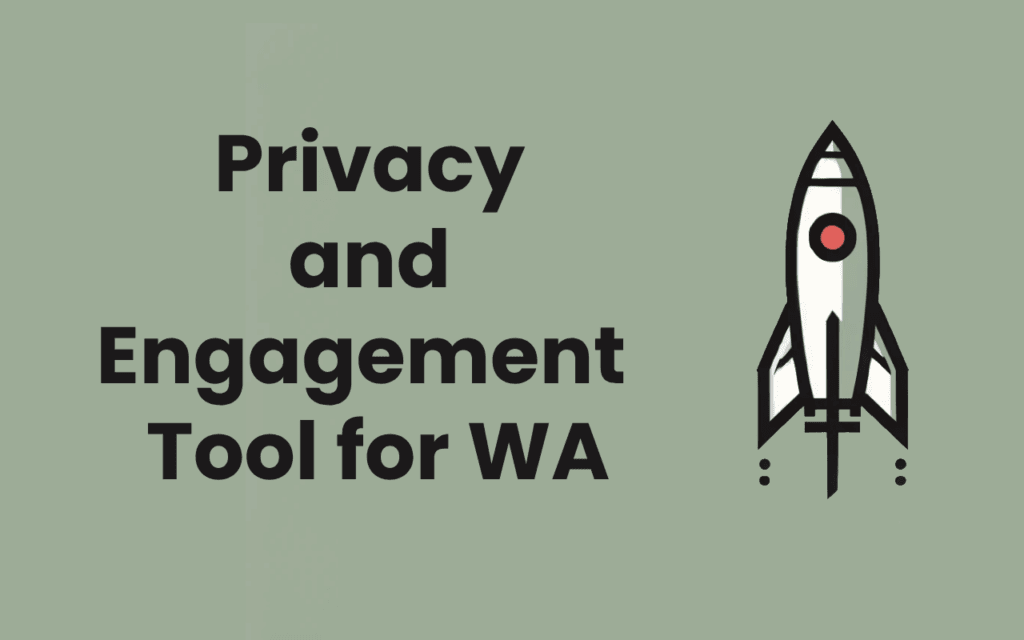
The WhatsApp web extension Rocket Sender allows businesses to communicate with and send messages to their clientele. This Chrome extension adds automation, sender, privacy, and customer engagement features. With the help of this app, you can blur out sections of messages locally, get shortcuts to frequently used messages, and highlight unread messages.
Blur view:
This feature protects your WhatsApp account from prying eyes.
Highlight unread:
With this feature, you can highlight unread messages right on WhatsApp.
Quick chat:
With the help of this feature, you can add commonly used strings when sending messages.
Customize messages:
WA sender will send personalized messages. Now, with this feature, customize notifications to your customers.
Conclusion:
Even though WA Web Plus has gained attention for its unique features, other Chrome extension alternatives offer users even more customization and productivity options. The WhatsApp Web extensions listed above are WAWCD, Cooby, WA Toolbox, Blueticks, Statfluence, and Rocket Sender. Each has unique features intended to enhance the messaging experience. These alternatives support a broad range of user preferences. Ultimately, the optimal choice depends on your particular needs and the WhatsApp Web features that best suit your communication style.
About the author
Tim
You might also like these
FAQ
Account

