Top 16 WhatsApp Web Chrome Extensions In 2024
by Tim
Updated on Apr 30, 2024

A vital component of communication for billions of people worldwide is WhatsApp. WhatsApp Web expands the convenience of connecting with friends, family, and coworkers onto a larger screen, whereas the mobile app still provides a handy means of doing so. WhatsApp web enables users to access their chats and contacts on a larger screen, like a computer or laptop, most people prefer it over the mobile app. Messenger Web and the mobile app work together flawlessly to keep contacts, media, and messages up to date and mirrored across devices. When typing on a physical keyboard as opposed to a mobile device, speed and accuracy are frequently higher. Businesses can use the Whatsapp web platform's keyboard to type, handle customer inquiries, and integrate with other work-related tools—all of which can greatly increase productivity. Many people find that using WhatsApp on a computer while multitasking or during work hours is more convenient. It gets rid of the necessity of constantly switching between devices. Most importantly, WhatsApp Web provides features like the ability to download media directly to a computer, the Chatgpt feature, and a rephrasing tool that are not present in the mobile app.
List of Top 15 WhatsApp Web Chrome Extensions
Here is a list of the top 15 Chrome extensions for WhatsApp Web that are great for people looking to boost their communication capabilities.
WAWCD
WAWCD is your all-in-one ChatGPT-Powered WhatsApp Web Extension for enhancing your WhatsApp web experience. Whether you're a WhatsApp enthusiast, a business professional, or simply looking to streamline your communication, WAWCD has covered you. In this digital era, transparent and efficient communication is crucial for everyone. Most businesses need help finding a solution where they can seamlessly chat with their customers, send those meaningful messages, etc. WAWCD stands out as the ultimate tool for WhatsApp enthusiasts who use WhatsApp business as their primary mode of communication.
Features:
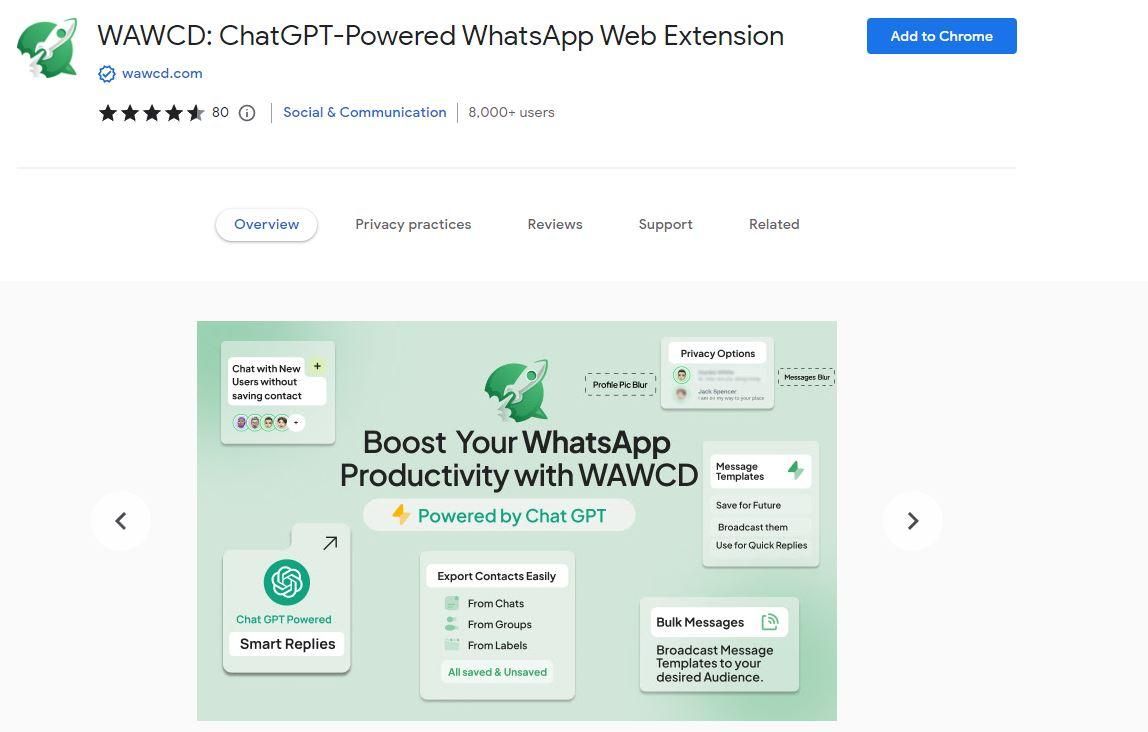
- Export Contacts from All WhatsApp Chats: With this feature, WAWCD simplifies handling your WhatsApp contacts, offering a range of essential functionalities tailored to your needs.
- WhatsApp Chat Export: WAWCD makes WhatsApp chat export an easy task. You can preserve your valuable chat history effortlessly, ensuring that your conversations are secure and accessible whenever you need them.
- Privacy Features in WAWCD: At WAWCD, safeguarding your privacy is extremely important. Our WhatsApp extension introduces a suite of advanced privacy features on WhatsApp, ensuring that your conversations remain confidential.
- Contact Synchronization: With the WhatsApp extension app provided by WAWCD, syncing your WhatsApp contacts with your mobile phone
- Smart Replies: This feature enhances your conversations with AI replies, allowing for rephrasing through ChatGPT. WAWCD AI-driven thoughtful reply system can automate up to 70% of customer queries, offering instant and accurate responses.
- Broadcasting: You can also easily reach multiple recipients at once with WhatsApp Bulk Messaging to share important updates, promotions, or announcements, including all types of media broadcasting through this feature.
- Schedule Messaging: this functionality enables you to set up delayed replies to your customers, ensuring your messages are sent precisely when they will have the most significant impact.
- ChatGPT: You can seamlessly navigate language nuances, refine your messaging, and ensure clarity in your discussions. Discover the art of precision and understanding through ChatGPT, taking your interactions to a new level of sophistication and effectiveness.
Pros and Cons of WAWCD
Pros:
- WAWCD ChatGPT-Powered WhatsApp Web Extension will allow you to use multiple tools to stay connected and get the maximum benefits out of WhatsApp web.
- WAWCD integrates seamlessly with WhatsApp Web, creating a smooth and natural user experience.
- The ChatGPT integration is truly a game-changer. It empowers your WhatsApp conversations with the intelligence of a cutting-edge AI model.
- Say goodbye to embarrassing typos and grammatical errors. WAWCD's ChatGPT ensures that your messages are well-composed and error-free
- This extension offers suggestions for your replies, making conversations faster and more efficient.
- WAWCD's ChatGPT provides you with accurate and informative responses, saving you time and effort.
- Your chat data remains encrypted and never leaves your device, ensuring your messages are always private and secure.
- The team behind WAWCD is responsive and actively addresses user feedback.
Cons:
- Team is continuously developing new features to launch them.
*Reviews on the Chrome Store page are the source of these pros and cons.
Pricing:
WAWCD provides its customers with two plans. It costs $7.99 per month on a monthly plan and $75.88 per year on an annual plan. You can access premium features like contact synchronization, privacy features, label export WhatsApp chats, and more for a flawless experience with reasonable and adaptable payment options.
Cooby
Cooby is a smart Chrome extension that offers features like CRM integration, notes, templates, and reminders to improve and modernize your WhatsApp Web experience.
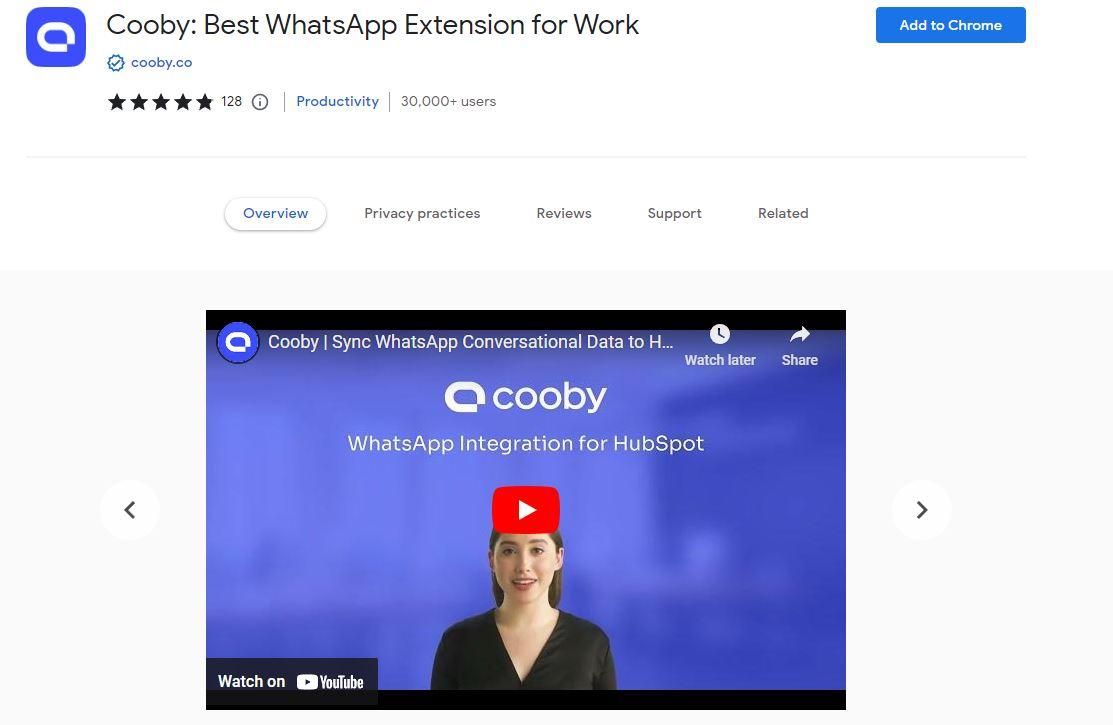
Features:
- CRM Syncing
- System tabs
- Custom tabs
- Share live chat
- WhatsApp notes
- WhatsApp reminders
- Schedule events
- Start a chat with unsaved numbers
- Contact management
- Broadcasting
- Message templates
Pros and Cons of cooby
Pros:
- Powerful whatsapp integration.
- Handy features such as manual sync, templates, teams functionality
- Easy to use
Cons:
- A little pricey to a certain extent, certain features are free.
*Reviews on the Chrome Store page are the source of these pros and cons.
Pricing:
Cooby offers 2 plans for their customers one is starter that cost 15.99$ per month the other one is growth plan that cost 25.49$per month.
WA Web Plus
Maximizes WhatsApp web's capabilities by providing features like incognito mode, themes, templates, CRM integration, and more.
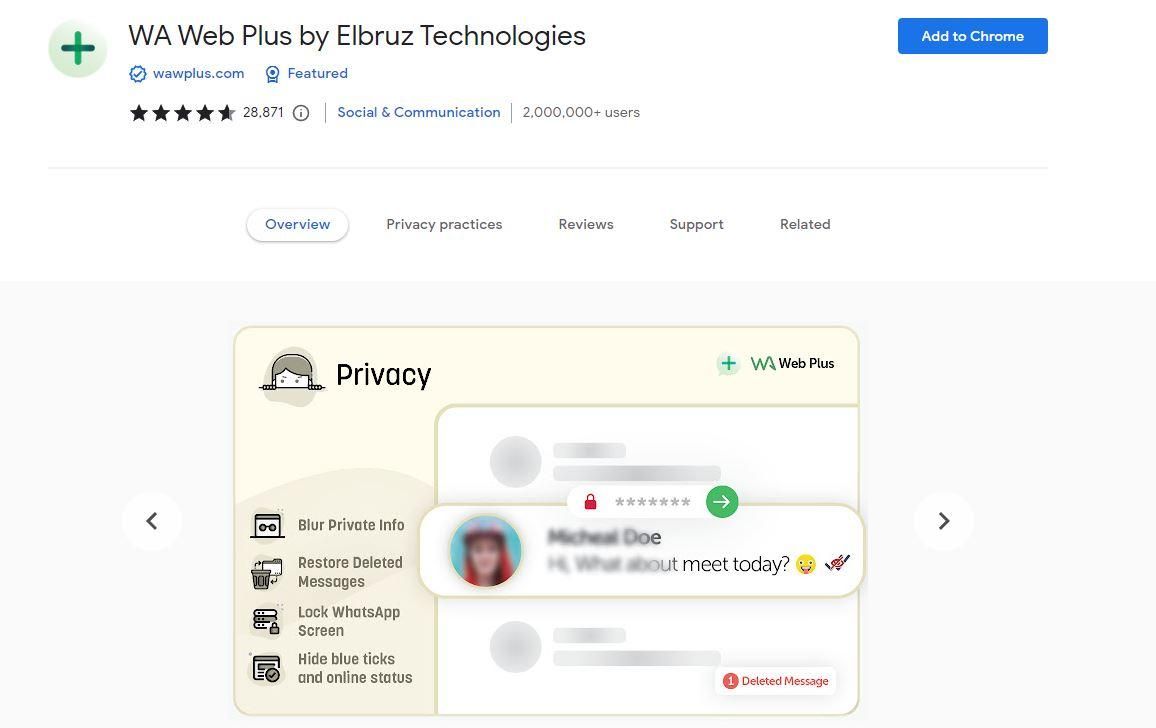
Features:
- Privacy Improvement Features
- Customizations and Improvements
- Broadcasting
- Smart Replies
- Scheduled messaging
- Groups Tools
- Contacts Synchronizing
- CRM Integration
- Webhooks
- Exporting Tools
Pros and Cons of WA Web Plus
Pros:
- Ensure a safer and more customizable messaging environment.
- Amazing feature like blur chat & lock whatsapp
- Interface is lovely
- user-friendly layout
- Multi-device synchronization and enhanced security protocols
Cons:
- Doesn't retrieve deleted messages
- Video chat not available
- Doesn't let you mention someone in a group
- Status update icon is not available
*Reviews on the Chrome Store page are the source of these pros and cons.
Pricing:
WA web plus offers three plans to their customers Starter, Professional and Expert. Starter cost 11.99$ per month, Professional cost 27.99$ per month and Expert cost 39.99$ per month.
Notifier for WhatsApp Web
With the help of this extension, you can receive notifications for WhatsApp straight from Google Chrome without ever having to open WhatsApp Web
Features:
- Notifier for whatsapp web is like a smartphone messenger
- Notifications can be received without opening the application

Pros and Cons of Notifier for WhatsApp Web
Pros:
- Easy to use in web to send and receive documents
- This extension is free to use
Cons:
- It violates privacy and functions without authorization.
- Unable to make calls
*Reviews on the Chrome Store page are the source of these pros and cons.
Pricing:
This whatsapp extension is available free of cost
Sessionbox
This Whatsapp chrome extension makes it simple to manage multiple accounts at once. With a single button click, create a separate tab.

Features:
- Empowers users with robust profile isolation and browser fingerprint protection.
- Works seamlessly with Chrome, Edge and Firefox browsers.
- Creates distinct, isolated profiles in a single browser for enhanced privacy.
Pros and Cons of Sessionbox:
Pros:
- One can easily login and use multiple accounts on the same browser
- Customer service is great
- Helps in managing clients' social media sites.
Cons:
- Interface is complex
- Randomly stops working
*Reviews on the Chrome Store page are the source of these pros and cons.
Pricing:
It offers three plans to their customers Hobby, Professional and Teams. Hobby cost 6.99$per month, Professional cost 34.99$ per month and Teams cost 69.99$per month.
WAToolkit
With the help of this extension, WhatsApp notifications can be received even when neither a Chrome window nor a WhatsApp tab is open. In this manner, while using your computer, you won't ever miss a message again.

Features:
- Enables always-on desktop notifications
- Adds a convenient WhatsApp button to the toolbar
- Ensures you only have one instance of WhatsApp Web open at any time
- Extremely lightweight and fast
Pros and Cons of Toolkit:
Pros:
- Fast connect
- Free to use
- Wide Text Bubble style
- No need to open the window, pop up notification for new incoming messages
Cons:
- Some user report that this extension automatically change search engine
- Doesn't work on WhatsApp Business
- Video call option not available
*Reviews on the Chrome Store page are the source of these pros and cons.
Pricing
This whatsapp extension is available free of cost.
WA Incognito
WAIncognito" is a Chrome extension that provides you with the ability to be invisible on WhatsApp Web. With this, you can control whether to send read receipts or not, decide when you appear online, and explore chat threads without making them read. Even in-group chats or statuses/stories, the presence can be controlled. With the help of this extension, you can recover all deleted messages. You have the option to verify whether a message was sent from a computer or a phone.
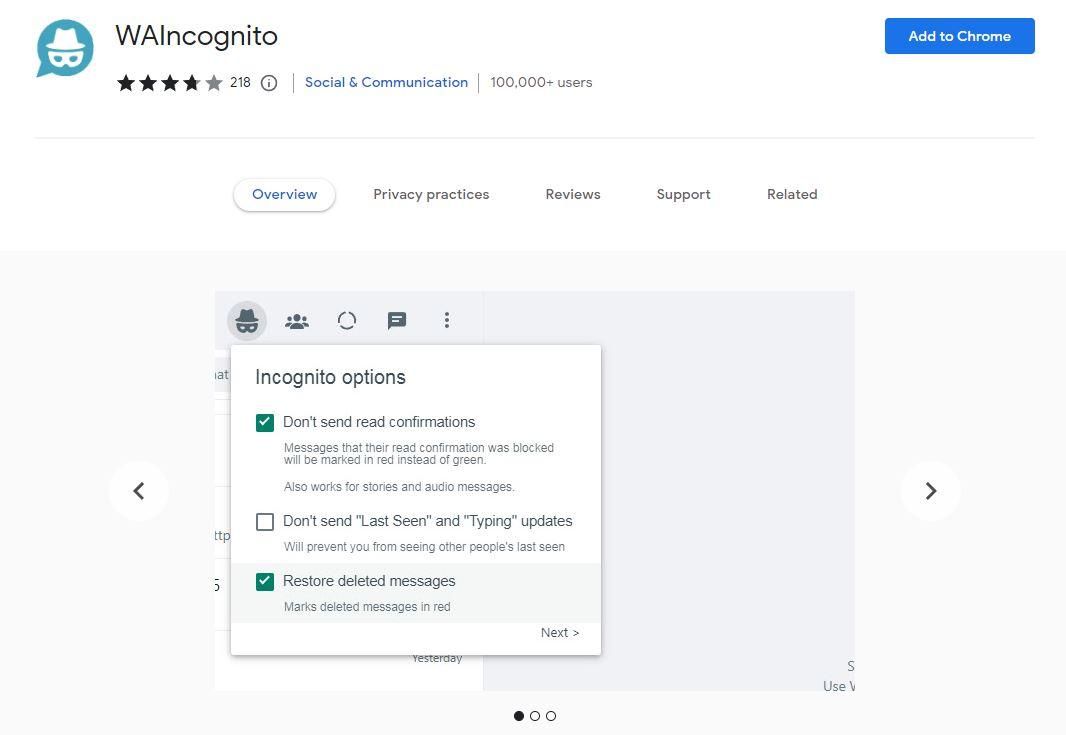
Features:
- Works for groups
- Works for statuses/stories
- Restores all deleted messages
- This helps to tell when you are in invisible mode and it is safe to click on chats.
Pros and Cons of WA Incognito:
Pros:
- The extension is good for staying invisible
- Useful for viewing status anonymously
- It does not give blue tick to the sender until the user replies
Cons:
- Some users faced constant sync issues
- Not able to save and retrieve deleted messages or images
- Some users reported that it causes WhatsApp to keep reloading, and in some cases making it hang on the end-to-end encryption page
*Reviews on the Chrome Store page are the source of these pros and cons.
Pricing
This whatsapp chrome extension is available free of cost.
Blueticks:
With the help of this extension you can plan future messages, send customized message campaigns, and manage tasks.

Features:
- Message Scheduler
- You can plan and track tasks directly inside the WhatsApp web
- Whatsapp campaigns will have your business come alive
- Integrate any CRM or other automated workflow
Pros and Cons of Blueticks:
Pros:
- Reduced work load by scheduling Messages
- Task manager feature improved team's collaboration and communication.
- Improve productivity and efficiency
- Plenty of customization options available
- Easy to use
Cons:
- Users report sign up issues
- Customer service is not very active
*Reviews on the Chrome Store page are the source of these pros and cons.
Pricing:
This whatsapp web extension is available free of cost.
Privacy extension for WhatsApp Web
This web extension blurs other content, including your messages, and only reveals one when you hover your mouse cursor over it. It helps you stay more private in public areas.
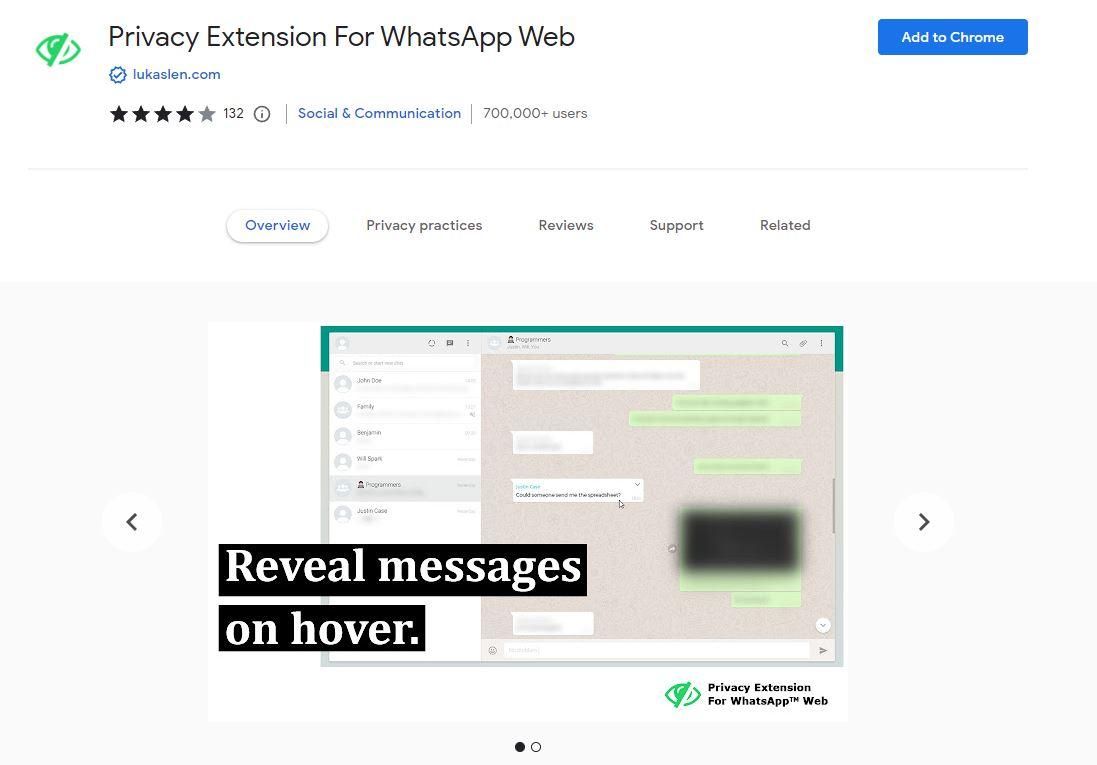
Features:
- Screen lock
- Message hiding
- Blur Messages
Pros and Cons of Privacy extension for WhatsApp Web:
Pros:
- Blur feature for text messages and Profile picture is very effective
- Easy to use
Cons:
- As users encounter so many problems, the extension needs to be updated over time.
*Reviews on the Chrome Store page are the source of these pros and cons.
Pricing:
Privacy Extension for WhatsApp Web is completely free to download and use.
WhatSender
With Just one click, you can send thousands of WhatsApp messages from your personal or business account using this easy and affordable method. This add-on supports you in Send bulk messages, create groups on WhatsApp without adding contacts, broadcast messages to lists on WhatsApp, and automate WhatsApp business.
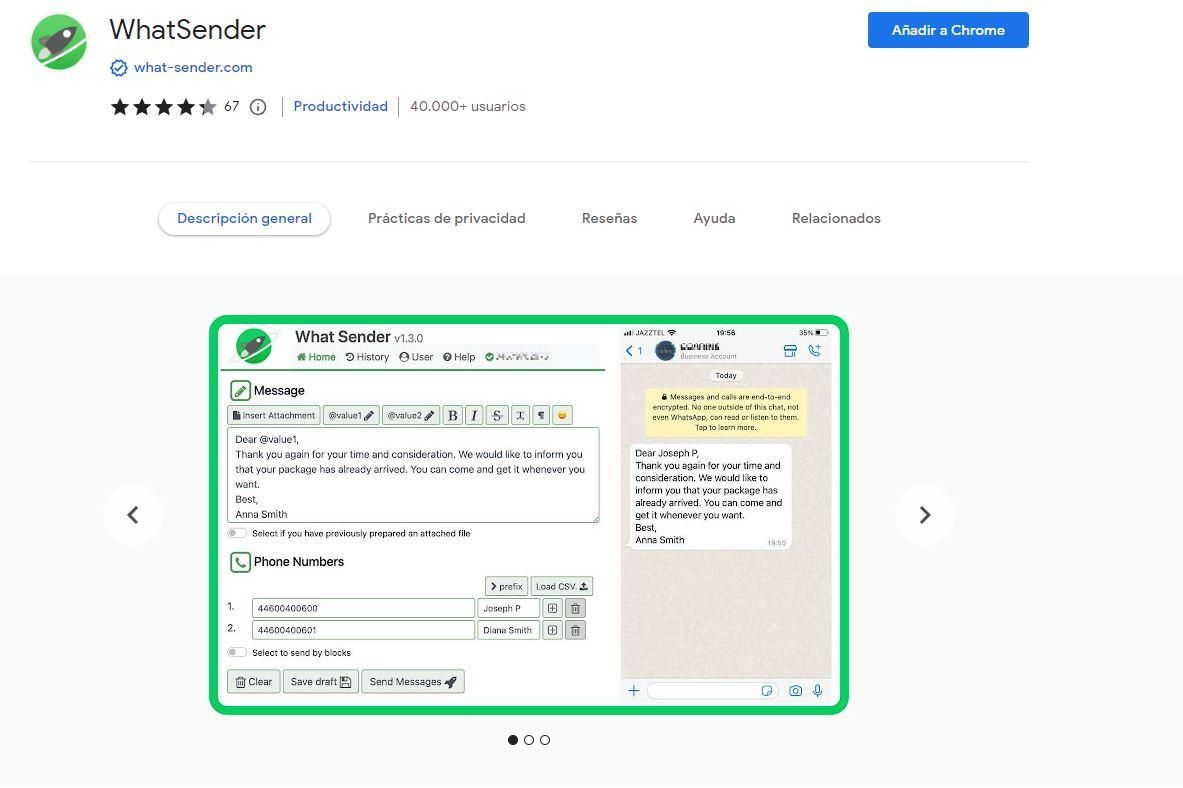
Features:
- Detection of failed numbers
- Intelligent copy detection
- Import from XML or Excel
- Bulk message through whatsapp
- Create a whatsapp group without adding contacts
- Automate whatsapp business
Pros and Cons of WhatSender:
Pros:
- Great way to keep track of and reuse past conversations
- Shorten the time to reach potential customers
- Beneficial due to its saved history
- Detects incorrect numbers
- One can personalize messages using different fields
Cons:
- There is room for improvement in speed
*Reviews on the Chrome Store page are the source of these pros and cons.
Pricing:
They offer three plans first one is free with limited messages. The second one is classic that cost 3$ per month and third one is Annual Package that cost 19.95$ per year.
Vepaar
Using CRM-like features, Vepaar assists you in semi-automating your business workflow. In addition to many other features, you can build your e-commerce store, create your business page, run polls, save media and messages, and create customer profiles.

Features:
- With elite Sales Funnel feature, you can now turn your leads into customers with ease.
- Tags option helps you organize and manage your contacts and messages with tags/labels.
- Keep a record of the usual customer information and do more by pushing those leads to your CRM via our build customer profile integrations.
- Manage your customer tickets easily and ensure seamless customer support by Ticket Management option.
- Import or Export contacts and customer data via Excel. Update the data in bulk and even export tickets’ data.
- Sync Leads with Other CRMs
Pros and Cons of Vepaar:
Pros:
- User friendly and easy to use
- It facilitates both the buyer and the seller
- Very good customer support
- Best platform for business
Cons:
- Interface is little cluttered
*Reviews on the Chrome Store page are the source of these pros and cons.
Pricing:
They offer 2 plans to their customers Pro and Premium. Pro cost 9$ per month and premium cost 13$ per month.
Multi Chat Messenger
With this extension you can read and converse in all of the popular messengers in one location. It alerts you to all incoming posts and gives you simple access to WhatsApp.
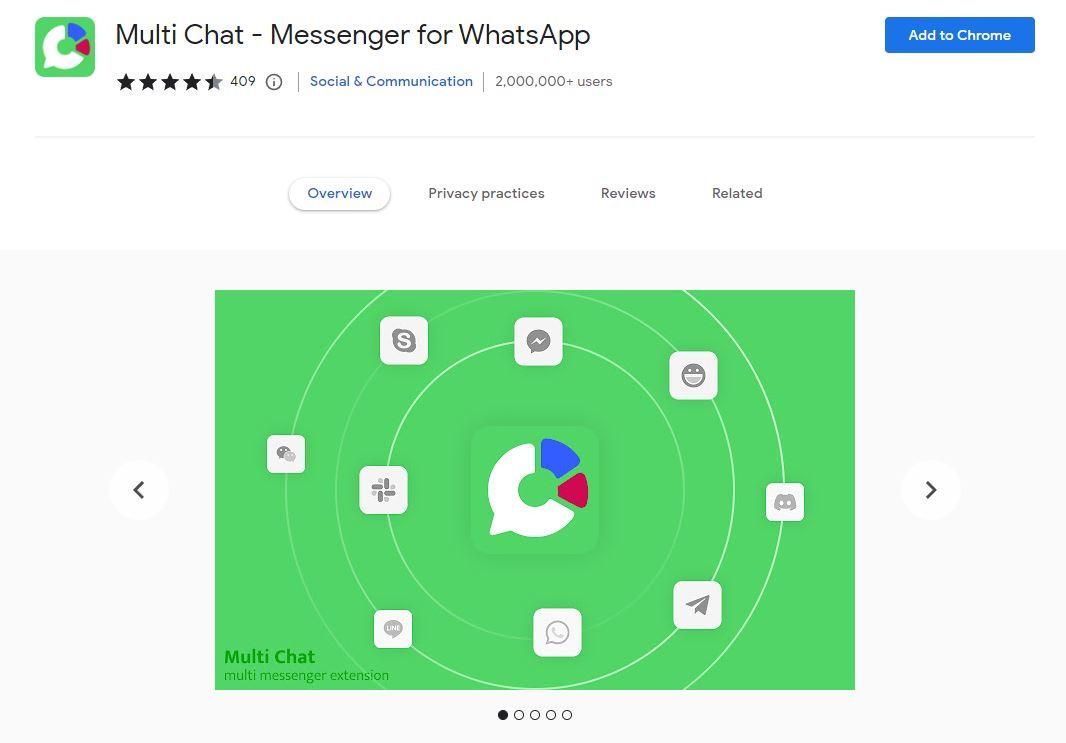
Features:
- A comprehensive messenger Web
- Notifies you (via badge icon text) every time something happens on WhatsApp
- Flexible user interface
Pros and Cons of Multi Chat Messenger:
Pros:
- Simple to use
- All messages in one tab
Cons:
- No notification on taskbar
- WhatsApp account works only on a phone number, so a phone is essential.
- User facing issue as it is not working properly recently
*Reviews on the Chrome Store page are the source of these pros and cons.
Pricing:
This Whatsapp web extension is completely free to download and use
Statfluence
:
This allows you to quickly export and store contacts, unidentified numbers, and other information from WhatsApp groups and chats.

Features:
- Bulk-save unknown WhatsApp numbers in seconds
- Instantly export thousands of contacts
- Organize your business contacts, hassle-free
- Chat with any WhatsApp registered number
Pros and Cons of Statfluence:
Pros:
- Customer support is very good
- Great marketing tool.
- One can download all the contacts in seconds
- Easy and simple to use
- Fast and effective in your mass message deliveries.
Cons:
- Users are facing issue in chat with Numbers feature
- There is no free trial to check
*Reviews on the Chrome Store page are the source of these pros and cons.
Pricing:
Statfluence offers 4 plans to their customers 1 phone number,2 phone numbers, 3 phone numbers and 4 phone numbers. 1 phone number cost 9.99$ per month. 2 phone numbers cost 17.98$ per month. 3 phone numbers cost 23.97$ per month and 4 phone numbers cost 27.96$ per month.
FlyMSG
The LinkedIn Commenting Productivity App, Post Generator, Autofill Text Expander, and AI Writer are all free to use with FlyMSG. Combines ChatGPT with Google AI. You can Type Less when you use FlyMSG, your personal AI writer, keyboard shortcuts, and auto fill application take More Action.

Features:
- User Friendly
- Manage Recent History
- Add Your Favorite Templates
- Manage Your Settings
- Update Quick Messages
Pros and Cons of FlyMSG:
Pros:
- The best auto text expander
- Great productivity tool
- Reduce time in typing, but it also helps eliminate typos
- The interface is user friendly
Cons:
- Limited shortcuts available in the free version
*Reviews on the Chrome Store page are the source of these pros and cons.
Pricing:
FlyMSG offers 3 plans to their customers Starter, Growth, and Sales Pro. Starter cost 3.30$ per month growth cost 8.26$ per month and sales pro cost 20.72$ per month.
Rocket Sender
It is a tool for engagement and sending. Customer engagement, sender, privacy, and automation tools are added by this tool. This app allows you to highlight unread messages, get shortcuts to frequently used messages, and locally blur out portions of messages.

Features:
- Blur out parts of messages locally.
- Highlight unread messages.
- Get shortcut to commonly used messages.
- Quick chat.
Pros and Cons of Rocket Sender:
Pros:
- Simple and easy to use.
- Uploading csv function is very useful
- Free and reliable
- Smart Integration and fast sending.
Cons:
- There is messages limit
- User report a ban on whatsapp
*Reviews on the Chrome Store page are the source of these pros and cons.
Pricing:
This Whatsapp web extension is free to use
WA Sender Free Plugin
In this Whatsapp chrome Extension one can connect with their customers via WhatsApp Messages. Send single or multiple customizable messages to your customers free by WA Sender Free plug in extension.
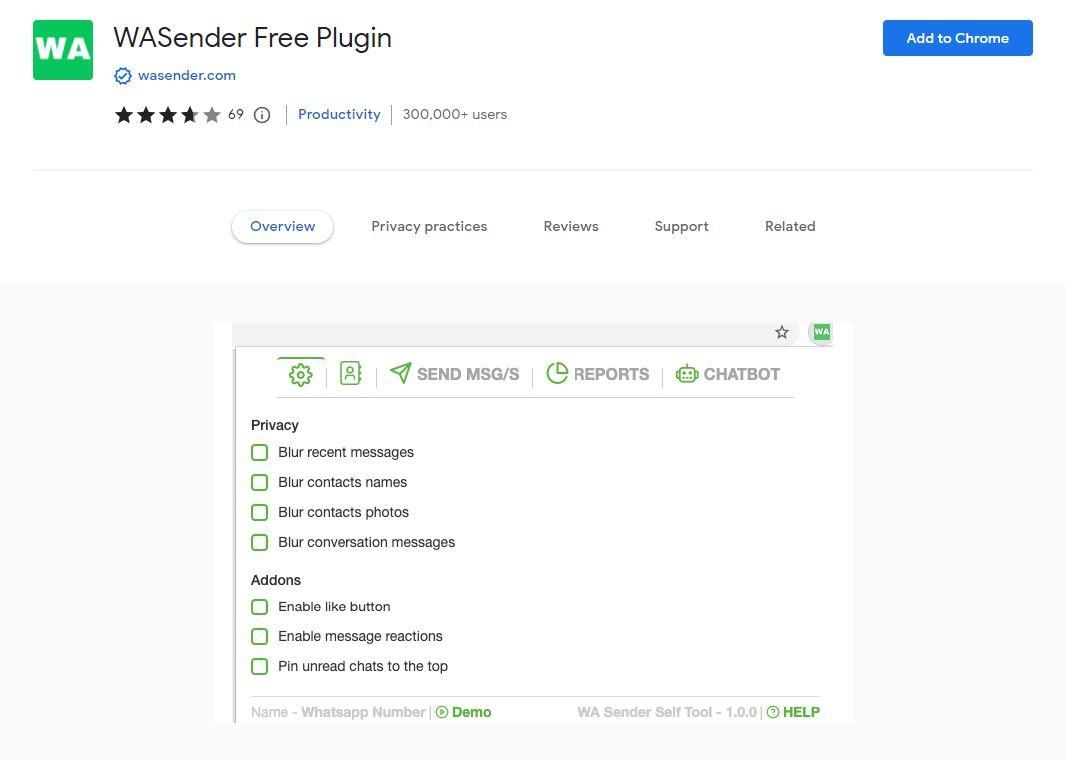
Features:
- One-click instant download for all types of contacts
- Privacy features
- Pin unread chats to top
- Setting time gap between messages
- Name personalized bulk Messaging
- Create your own Chatbot on WhatsApp web
Pros and Cons of WA Sender Free Plug in:
Pros:
- Great extension to increase lead and sales
- Syncs WhatsApp chats to CRM
- Variety of time-saving features
- Offers excellent support team
- Offers smooth functioning and customized name feature
Cons:
- Users of the paid version report a few problems.
- The user has trouble canceling their subscription.
*Reviews on the Chrome Store page are the source of these pros and cons.
Pricing:
Free and Pro are the two plans that WA Sender Free Plug in provides to its users. In the free version, there are some features that the user cannot access, whereas the pro version costs $19 per month and offers unlimited access.
About the author
Tim
You might also like these
FAQ
Account

