WA WEB PLUS and 9 Other Chrome Extensions For Improving Your WhatsApp Experience
by Tim
Updated on May 2, 2024

Are you a business entrepreneur, a social media influencer, or a person with a large social circle whom you want to connect with all the time? If yes, then modern Chrome extensions for WhatsApp are your go-to solution. WhatsApp Chrome extensions can significantly improve the user experience by bridging the gap between the desktop and mobile versions of the app. These extensions help in the seamless integration of WhatsApp into the Chrome browser, allowing users to access their texts, send and receive messages and media files, and make audio and video calls without the need to switch between devices constantly. It streamlines the workflow and enhances productivity for individuals and businesses that rely heavily on WhatsApp for communication.
WhatsApp Web Chrome extensions often offer additional tools and services beyond the standard app. These extensions provide features like bulk messaging, scheduled messaging, multiple account management, quick reply options, smart replies with ChatGPT, export contacts and chats, and the ability to receive notifications directly on the browser. These Chrome extensions enable users to have more control in managing their conversations and staying connected. However, there are some precautions while using these WhatsApp Chrome extensions due to potential security risks. WhatsApp users should only download extensions from trusted sources and think before giving permissions to these add-ons to ensure the safety of their data and conversations.
Here’s a list of the top 10 WhatsApp Web Chrome extensions that work like magic for those who want to up their communication game.
1. WAWCD
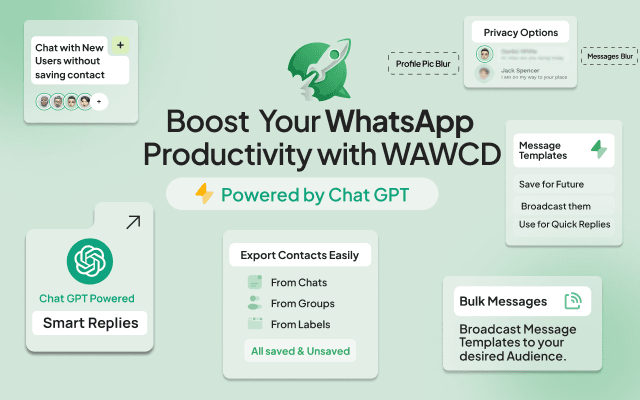
WAWCD is a ChatGPT-Powered WhatsApp web extension for enhancing your WhatsApp web experience. It helps you to streamline your communication on the work front and personal level. In today’s digital era, fast and efficient communication is very crucial for the growth of businesses. WAWCD provides tools and features that help its clients communicate seamlessly and meaningfully with their customers. WAWCD stands out as the ultimate tool for WhatsApp enthusiasts who use the Chrome extension for WhatsApp business as their primary mode of communication.
Features:
Export contacts from all WhatsApp chats: Using WAWCD as your WhatsApp Web extension, you can efficiently handle all your WhatsApp contacts, offering a range of functionalities according to your demands and needs.
WhatsApp chat export: With this feature, you can save your WhatsApp chat history easily and use these conversations whenever needed.
Privacy features in WAWCD: WAWCD always ensures that your information remains secure and safe; hence, it provides a suite of advanced privacy features.
Smart Replies: This feature can answer customer queries by using ChatGPT and make your responses accurate and easy using the WhatsApp web Chrome extension.
Broadcasting: By using the WhatsApp web Chrome extension, you can use the bulk messaging feature. It allows you to reach multiple recipients at a time easily. In bulk messaging, you can send messages about offers, sales, and deliveries, including all types of media broadcasting.
Schedule messaging: This tool helps you select a time and date for sending your messages by also adding a delay time between the messages you send. By using the WhatsApp Chrome extension, you can target your customers more precisely. This can also prevent you from getting blocked by WhatsApp.
ChatGPT: WAWCD, as your WhatsApp web Chrome extension, can use Chat GPT to make your communication more efficient. With this AI-driven feature, you can navigate in many languages and refine your messages, making them more precise and professional.
2. Cooby:
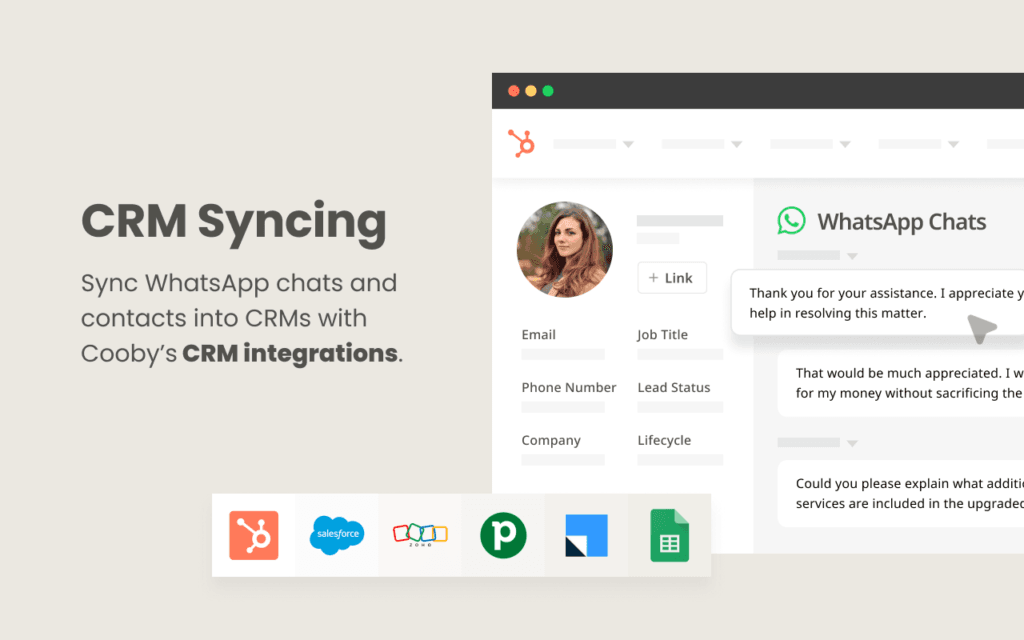
Cooby is a WhatsApp Chrome extension is a versatile productivity tool designed to streamline web browsing and enhance your online experience. Cooby provides its users with a centralized hub for storing and accessing valuable web content. It has got exciting features. These include;
Features:
WhatsApp reminders: It ensures that your team doesn’t miss important tasks and reminders.
WhatsApp events allow you to schedule your events.
WhatsApp notes help you to write down important details and provide context to the team members.
Message templates help you to send targeted messaging with ease.
CRM integration makes it possible to interact with Salesforce and HubSpot. It allows you to streamline customer interactions.
Message unsaved contacts without the need to save their phone numbers.
Broadcasting: Using this feature on the WhatsApp Web Chrome extension, you can send thousands of messages to your customers about offers, sales, and promotions of your products at your desired time and date.
3. WA Web Plus:

WA Web Plus is a powerful Chrome extension that ensures an excellent user experience by offering a set of utilities and features. WA Web Plus has an interactive interface with a user-friendly layout that captures users' attention.
Features:
Business tools which include multi-message broadcast, smart replies, contact sync, CRM integration, etc
Privacy, Blur Screen, and Dark mode features for keeping your privacy and keeping your eyes protected from working late at night.
Customization of messages for more control of messages and other activities.
Message features like status notifications, reaction buttons, and unlimited chat pins.
4. WAToolkit:

The WAToolkit is a WhatsApp chrome extension that has been a valuable tool kit for many years. It enhances the overall WhatsApp experience for its users. The extension’s ability to streamline communication and additional control over the platform has made it a popular choice among people who seek to optimize their WhatsApp usage for personal and professional needs.
Features:
Enables always-on desktop notifications: With this chrome extension running in the background, you will receive notifications on your screen. Clicking on the notification will take you to the relevant chat.
Lightweight and fast: This chrome extension is extremely lightweight and fast coded with performance in mind.
An efficient WhatsApp button added to the Chrome toolbar, it allows you to see the number of unread messages always visible. It adds a convenient WhatsApp button to the toolbar. You can see a summary of your unread conversations in a tooltip by clicking on that button. You can also hide this button if you want.
Ensures your focus: It ensures you have only one instance of WhatsApp Web open at a time. With that feature, you can only focus on the right tab in any situation and not be disturbed by WhatsApp’s exit confirmation message.
5. Privacy Extension for WhatsApp Web:

This WhatsApp web extension provides extra privacy and is excellent for those looking for more privacy during chats. Privacy Extension for WhatsApp Web hides messages and other content until you hover over them. It increases your privacy in public places. Its users can decide which elements to blur, for instance, all messages in a chat, profile pictures, or media previews. Features:
Blur messages until you hover them out with your mouse.
Freedom to customize what you want to blur and when want to show
Fast transition when you want to unblur these messages or media files.
Simple and attractive toolbar icon to let you customize your settings.
6. WA Incognito:

WA Incognito is a Chrome extension that allows you to be invisible on WhatsApp. With this feature, you can control whether to send receipts or not and decide when you want to show your appearance online. You can explore chat threads without making them read. This extension also helps you to recover all deleted messages. You can also check whether a message is sent from a computer or a mobile phone.
Features:
Invisible: You can make yourself invisible by hiding your “last seen” and “typing” status.
Restores: This extension has features to restore your all deleted chats and files by following simple steps.
The Incognito feature works for all groups, status, and individual chats.
Simple menu: It has a very simple and user-friendly menu that lets you toggle it on and off.
7. Sessionbox – Multi Login:
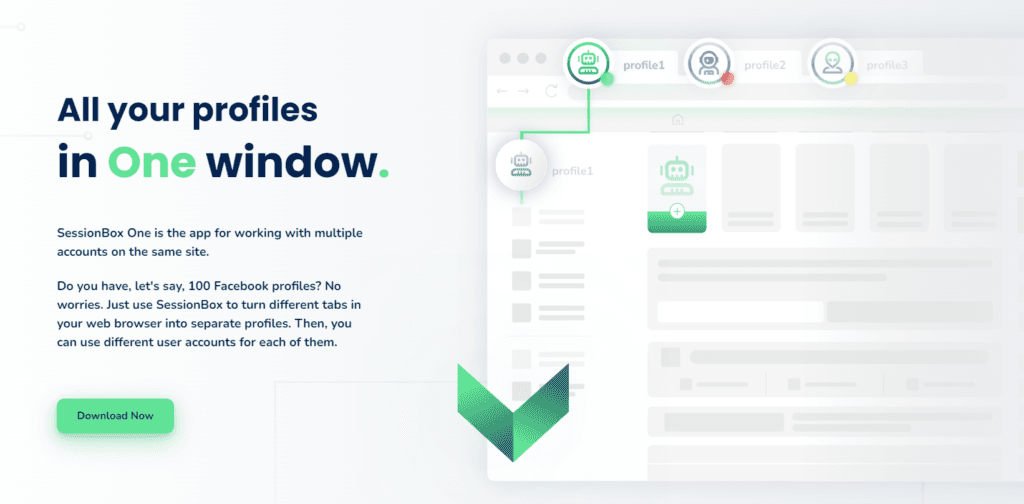
SessionBox is the ultimate solution for those who use multiple accounts daily. While using this app, you can create an independent tab for each account, making it easy to stay organized. The SessionBox app allows you to log into multiple accounts simultaneously and smoothly. Then, you no longer need private sessions or secondary browsers. It helps your accounts to synchronize securely between devices using your Sessionbox account. It allows one to start a session on one device and carry forward it on another.
Features:
Log into multiple social accounts: It helps its users to log into multiple accounts including Instagram, Facebook, and Snapchat at the same time.
Speedy Session management: It lets you add sites to a session group them and then launch them with a single click.
Session Synchronization between devices smoothly and securely.
8. WhatsGreen Multi messenger:

WhatsGreen Multi messenger Chrome extension gives you easy access to popular messaging apps like WhatsApp, Line, Telegram, WeChat, and FB Messenger via your Chrome toolbar. With the WhatsApp desktop app, you don’t need to install a desktop version of the App on your computer. Both WhatsApp Web and desktop apps perform as extensions on your browser and show your phone’s WhatsApp chats while allowing you to reply using your desktop keyboard.
Features:
Manage multiple social media accounts at the same time and on one platform
No worries about switching devices all the time
Get notifications right on the screen
9. Vepaar:

Vepaar is your all-time go-to WhatsApp web extension for CRM and e-commerce on WhatsApp. It helps you semi-automate your workflow, create customer profiles, run surveys, and even set up an e-commerce store. Using this Chrome extension, users don’t need any technical knowledge; even then, they can quickly sell their products and services.
Features:
Create an e-commerce store and sell products or services.
Quick personalized replies
Create customer profiles for better communication
Other services like receiving payments, taking surveys, and performing other business-related tasks.
10. Blueticks:

Blueticks is an all-in-one platform that offers essential marketing and management tools within the WhatsApp Web. With Blueticks, your communication with your customers becomes more accessible and more streamlined. The Message Scheduler can schedule essential messages in advance, and the Task Manager can track tasks inside WhatsApp Web. It helps you to reach your objectives in a short period.
Features:
Easily schedule messages, update on chats, and follow-ups.
API integration with several tools.
With task manager, create tasks and assign these tasks to relevant people.
Boost your marketing game with the WhatsApp campaign feature.
About the author
Tim
You might also like these
FAQ
Account

