


Struggling to keep your customers engaged? WAWCD Chrome extension has introduced an innovative feature called "Smart Replies." This integration withChat GPT on WhatsAppbrings automation and intelligence to customer interactions, allowing for prompt and tailored responses on WhatsApp Web. The advanced "Smart Replies" feature in the WAWCD Chrome extension revolutionizes how businesses engage with customers on WhatsApp. By leveraging the power of Chat GPT, users can streamline their interactions and automate responses, ensuring efficient customer support.
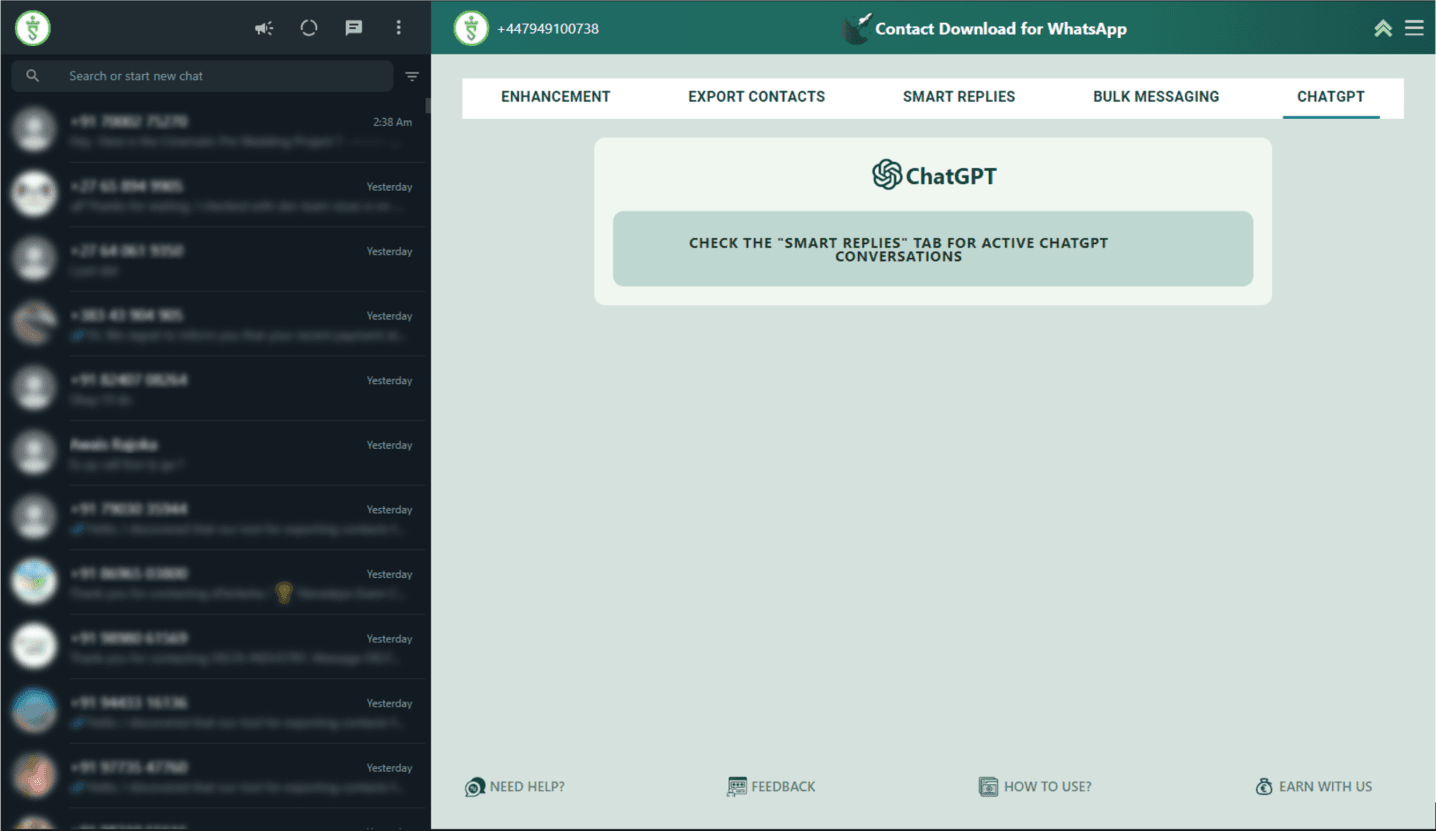
The integration of Chat GPT with WhatsAppenables the extension to generate auto-replies based on specific keywords. When the user activates the Chat GPT feature, the extension becomes a smart assistant that understands and responds to customer queries. Whether the keyword is an exact match or included within the customer's message, the Chat GPT for WhatsApp functionality recognizes it and generates a quick, relevant response. The strength of the Chat GPT integration lies in its ability to detect relevant keywords within customer queries. This advanced algorithm analyzes customer messages thoroughly to provide accurate and meaningful responses. Using the predefined set of keywords, the extension identifies matches and triggers appropriate smart replies using the Chatgpt WhatsApp bot.
With Chat GPT on WhatsApp, businesses can deliver tailored responses to customer queries. Companies can ensure that the smart replies align with their unique offerings and brand voice by customizing the predefined keyword list. This personalization creates a seamless and engaging customer experience, increasing customer satisfaction and trust. The automation aspect of the Chat GPT WhatsApp bot greatly improves the efficiency of customer support on WhatsApp. Businesses can handle a larger volume of inquiries without compromising the quality of responses. The extension's ability to generate quick, accurate replies ensures that customers receive timely assistance, leading to higher customer retention and positive brand perception.
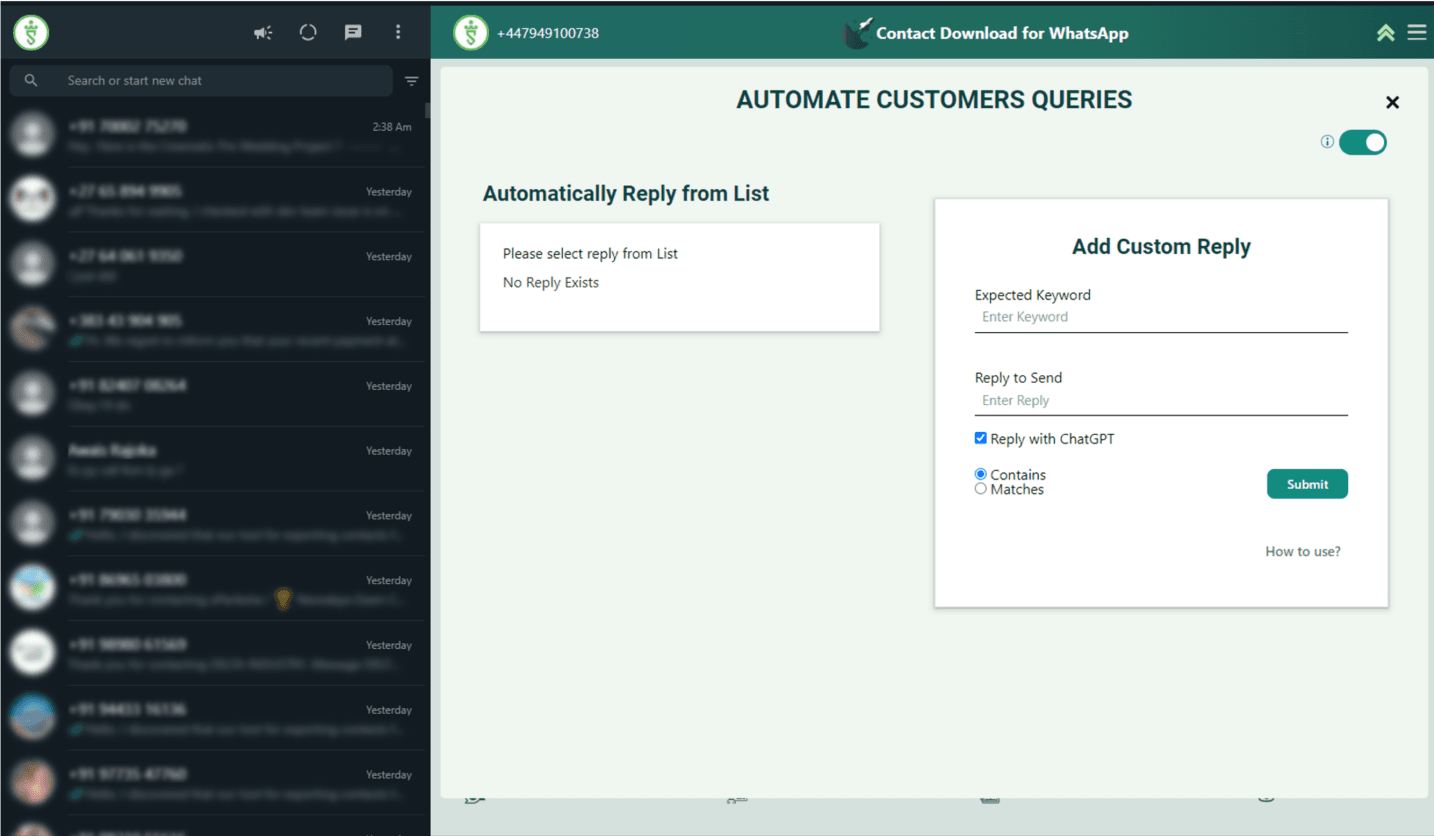
Integrating Chat GPT with WhatsApp through the WAWCD Chrome extension is straightforward. Users can easily enable the Chat GPT WhatsApp feature and configure the predefined keywords list according to their business needs. Once activated, the extension becomes an intelligent assistant, enhancing customer support capabilities on WhatsApp Web. The WAWCD Chrome extension's integration with Chat GPT and the introduction of the "Smart Replies" feature brings a new level of efficiency and automation to customer support on WhatsApp. By leveraging the power of;WhatsApp GPT, businesses can streamline interactions, automate responses, and provide tailored assistance. With the ability to generate quick smart replies based on specific keywords, this innovative feature ensures prompt and efficient customer support. Integration of Chat GPT with WhatsApp through the WAWCD Chrome extension opens up a world of possibilities for businesses seeking to optimize their customer engagement on this popular messaging platform.
Here's a small guide to help users understand the WAWCD extension and how to use its smart replies feature with integrated Chat GPT:
Open WhatsApp Web and ensure that you have the WAWCD Chrome extension installed.
Look for the "Smart Replies" tab on the home screen of the WAWCD extension.
Click on the "Smart Replies" tab to access the smart replies feature.
In the smart replies interface, you will see an option to add custom replies to your customers.
Enter specific keywords that you want to trigger these custom replies. These keywords should be relevant to the customer queries you receive.
When a customer sends a message that contains or matches the keywords you specified, the smart replies feature will automatically suggest your custom reply.
To enable the Chat GPT integration, tick the checkbox labeled "Integrate with Chat GPT" in the smart replies interface.
With Chat GPT enabled, the extension will use artificial intelligence to generate replies to customer queries, providing more intelligent and helpful responses.
Customize the predefined keywords list according to your business needs. You can add, remove, or modify keywords to make the smart replies more accurate and relevant.
Once the extension is activated and configured, it will act as an intelligent assistant, enhancing your customer support capabilities on WhatsApp Web.
Enjoy the benefits of quicker response times and improved customer interactions using the WAWCD extension's smart replies feature with integrated Chat GPT.
Remember to experiment with different keywords and observe how the Chat GPT feature responds to customer queries. This will help you refine and optimize your smart replies for increased customer satisfaction.
You might also like these
Collaboration
Earn with UsWAWCD
5900 Balcones Drive STE 17554 Austin TX 78731
Copyright © 2025 WAWCD LLC. All rights reserved. Powered by Spadasoft.